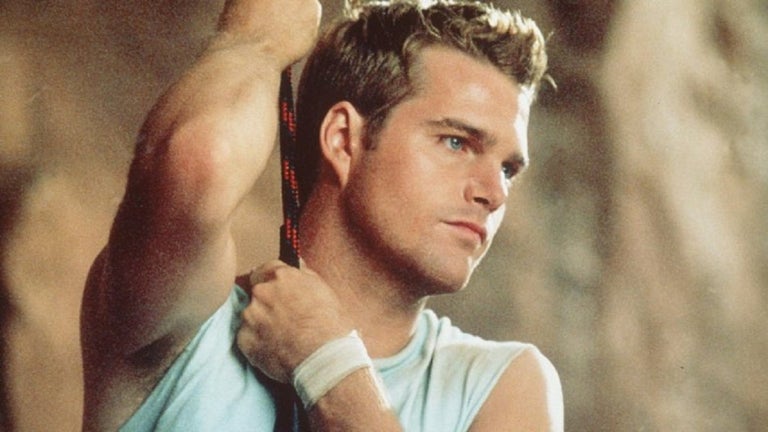E-JETS Virtual Panel: A Comprehensive Self-Study Tool for Pilots
The E-JETS Virtual Panel is a self-study tool designed to assist pilots in preparing for their initial or recurrent E-JET training. Developed by Jorge Gonzalez Galvan, this app allows pilots to become familiar with the panel functionality, reducing the time required for study preparations.
One of the standout features of the E-JETS Virtual Panel is its fully interactive electrical diagram, available exclusively for iPad users. This interactive modeling tool enables pilots to manipulate switches and visually analyze the results, helping them gain a thorough understanding of the electrical system of the E-JETS.
With over 1100 fully functional buttons, complete with explanations, images, and references, pilots can navigate through the various features of the E-JETS Virtual Panel. The app also includes pan and zoom capabilities, allowing for a detailed examination of the panel. Furthermore, the E-JETS Virtual Panel provides detailed button explanations, memory items, limitations, definitions, and EICAS messages list, all accessible through fast search functionality.
To enhance the learning experience, the app offers high-fidelity images and more than 180 FMS screens. Pilots can even access the E-JETS Virtual Panel in Dark Mode for improved visibility.
Additionally, the app allows users to save notes, ensuring that important information is retained even when the device is turned off.
The E-JETS Virtual Panel includes more than 43 interactive images of the E-JETS panel, covering various synoptic displays, compass modes, weather radar indications, and much more. It offers a comprehensive overview of the cockpit configuration, with specific representation of the panel, buttons, and switches.
Whether you're an aspiring pilot or a seasoned professional, the E-JETS Virtual Panel is an invaluable self-study tool that helps pilots become proficient in E-JET operations.